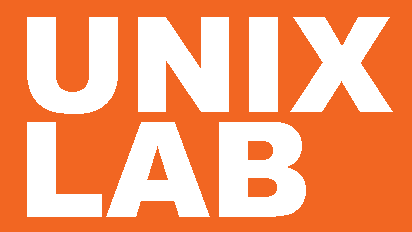PostgreSQL 16 Administration: Basic Course
Course ID : PS-DBA1
Duration In-class (в days) : 3 days
Duration Online : 3 days
Сurriculum : Virtual Instructor-Led Training - ONLINE
Overview
This course covers the fundamental topics required by any database administrator.
Students will learn how to install, manage, and maintain a server, as well as user and access rights management.
Audience for this course
Database administrators
Prerequisites for this course
- Introduction to Relational Databases
- Introduction to SQL
- Introduction to Unix/Linux Operating Systems
Outcomes
By completing this course, students will have acquired the skills to:
-
-
- Understand the PostgreSQL architecture
- Install, perform basic configuration, and manage the server
- Organize data at the logical and physical levels
- Perform basic administration tasks
- Manage users and access
- Understand backup and replication
-
Outline
Module 1. “Basic Tools”
- Install and Manage the server
- Use psql
- Configure
Lab
- Manage the PostgreSQL server, work with checksums in a database cluster
- Sett up and work with the psql utility
- Work with server configuration parameters
Module 2. “Architecture”
- General structure of PostgreSQL
- Isolation and multiversion concurrency
- Clean up
- Buffer cache and log
Lab
- Learn transaction isolation levels
- Learn how to cleanup process works and its results
- Compare different options for shutting down a DBMS Instance, gett to know the server message log
Module 3. “Data Organization”
- Databases and schemas
- System catalog
- Tablespaces
- Low Level
Lab
- Create and work with a database and schemas
- Work with the system catalog, gett to know the Psql commands for working with the system catalog
- Work with tablespaces and various database objects within them
- Study methods for storing table data at the physical level
Module 4. “Administration Tasks”
- Monitore
Lab
- Work with table usage statistics, studying transaction deadlock resolution
Module 5. “Access Management”
- Roles and Attributes
- Privileges
- Row Security Policies
- Connection and Authentication
Lab
- Create Roles, work with roles and their attributes
- Configure role privileges for accessing tables
- Assign table row security policies
- Configure user connections using different authentication methods
Module 6. “Backup”
- Overview
Lab
- Create and restore a logical database backup
- Create and restore a physicalcluster backup
Module 7. “Replication”
- Overview
Lab
- Configure physical synchronous server replication
- Configure logical table replication